Example: CAPTURE ON <rn_search/tranfile>
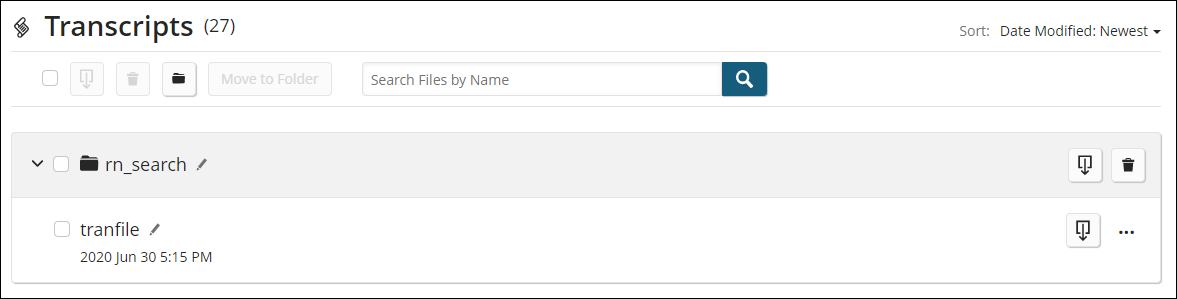
Folders may now be included in the paths of transcripts for the CAPTURE script command. This permits a script to create, append, or replace a transcript directly in a folder in My Files > Transcripts.
CAPTURE ON <folder/filename>
specifies a folder into which
the transcript file is stored and changes the system-assigned transcript
filename. If the folder doesn't exist in My Files > Transcripts, this
command creates the folder and the transcript within the folder, otherwise
it creates the transcript in the specified folder.
Example: CAPTURE
ON <rn_search/tranfile>
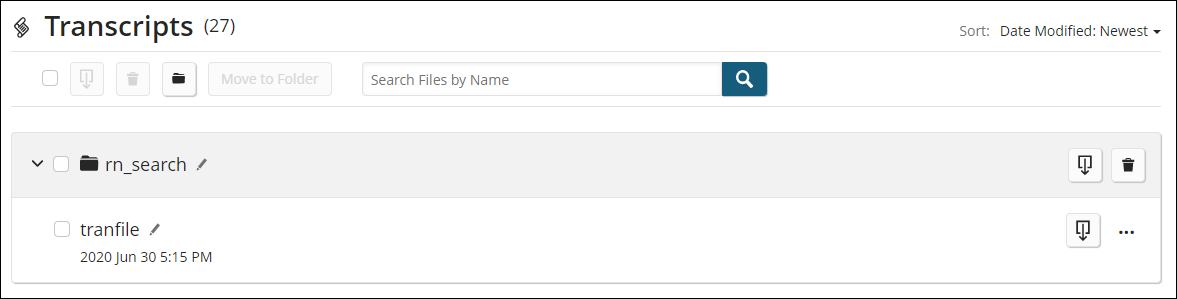
For more information see, Script Commands > CAPTURE.
Back to STN Application Updates