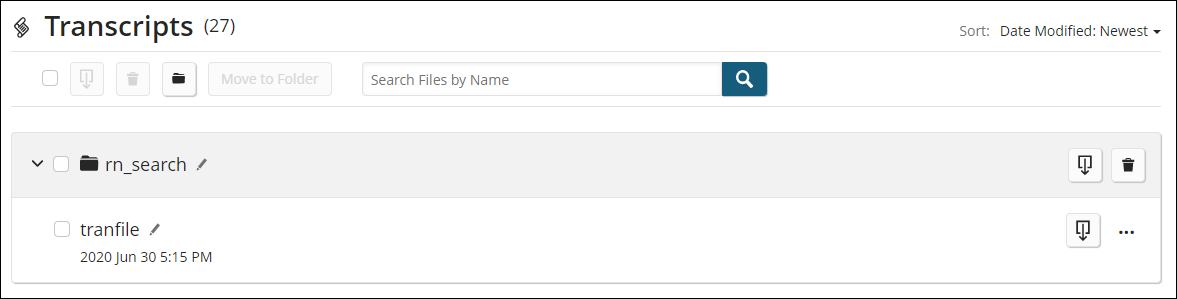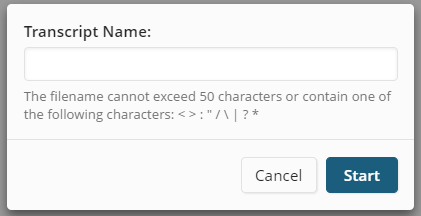CAPTURE
CAPTURE
{ON|OFF} [<[folder/]filename[/A]>]
In
STNext, transcripts for your session are automatically stored in My Files > Transcripts
with system-assigned names. However, you may use the CAPTURE command to
change a filename, specify a folder, and append an existing transcript:
CAPTURE
ON <filename> changes the system-assigned transcript
filename. If a transcript with the filename already exists, it is
overwritten; if it does not exist, a transcript with that name will
be created.
Note:
It is possible to use one variable
in the transcript. Example: CAPTURE
ON <glyphosate _update>; the
variable _update>
could have a date assigned
(20180922) , which results in the transcript name "glyphosate 20180922."
CAPTURE
ON <folder/filename> specifies a folder into which the
transcript file is stored and changes the system-assigned transcript
filename. If the folder doesn't exist in My Files > Transcripts,
this command creates the folder and the transcript within the folder,
otherwise it creates the transcript in the specified folder.
Example:
CAPTURE ON <rn_search/tranfile>
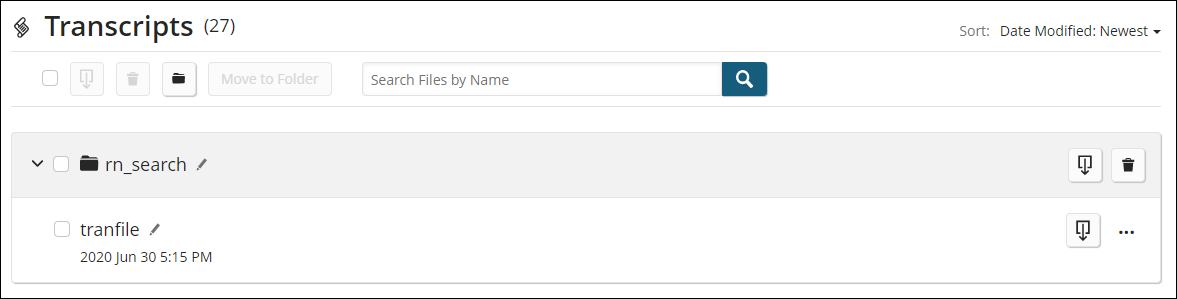
/A
appends an existing transcript. Example:
CAPTURE ON <rn_search/tranfile/A>
appends the "tranfile" transcript within the "rn_search"
folder.
Entering a file name is optional. If you
do not enter a file name, you must still type <>:
CAPTURE ON <>
prompts you to enter the transcript file name using the standard Transcript Name: dialog. The Capture
Session dialog allows you to overwrite or append to an existing transcript.
Capture may be
to a standard STNext transcript or to an RTF file. To capture
to an RTF file, include an ".rtf" file name extension.
The use of any other file name extension, including ".RTF,"
or no extension at all, results in a standard .trn-format
transcript.
System display
if you enter CAPTURE ON <>:
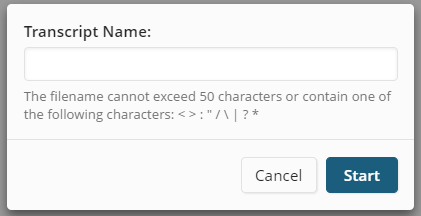
CAPTURE
OFF <> stops capture:
Capture is turned off when STN
Express receives the CAPTURE OFF <> statement or when the
online session ends.
When CAPTURE OFF
<> is executed, the STNext interface shows the message Transcript PAUSED at the top
of the interface.
Example
CAPTURE
ON <rn_search/tranfile>
ECHO "THIS LINE OF TEXT"
=> e smith/au
CAPTURE OFF <>
These
commands result in the line "THIS LINE OF TEXT" and the result
of the expand command being placed in a file named "tranfile"
within a folder named "rn_search" in My
Files > Transcripts.
Back to Script Commands and Statements