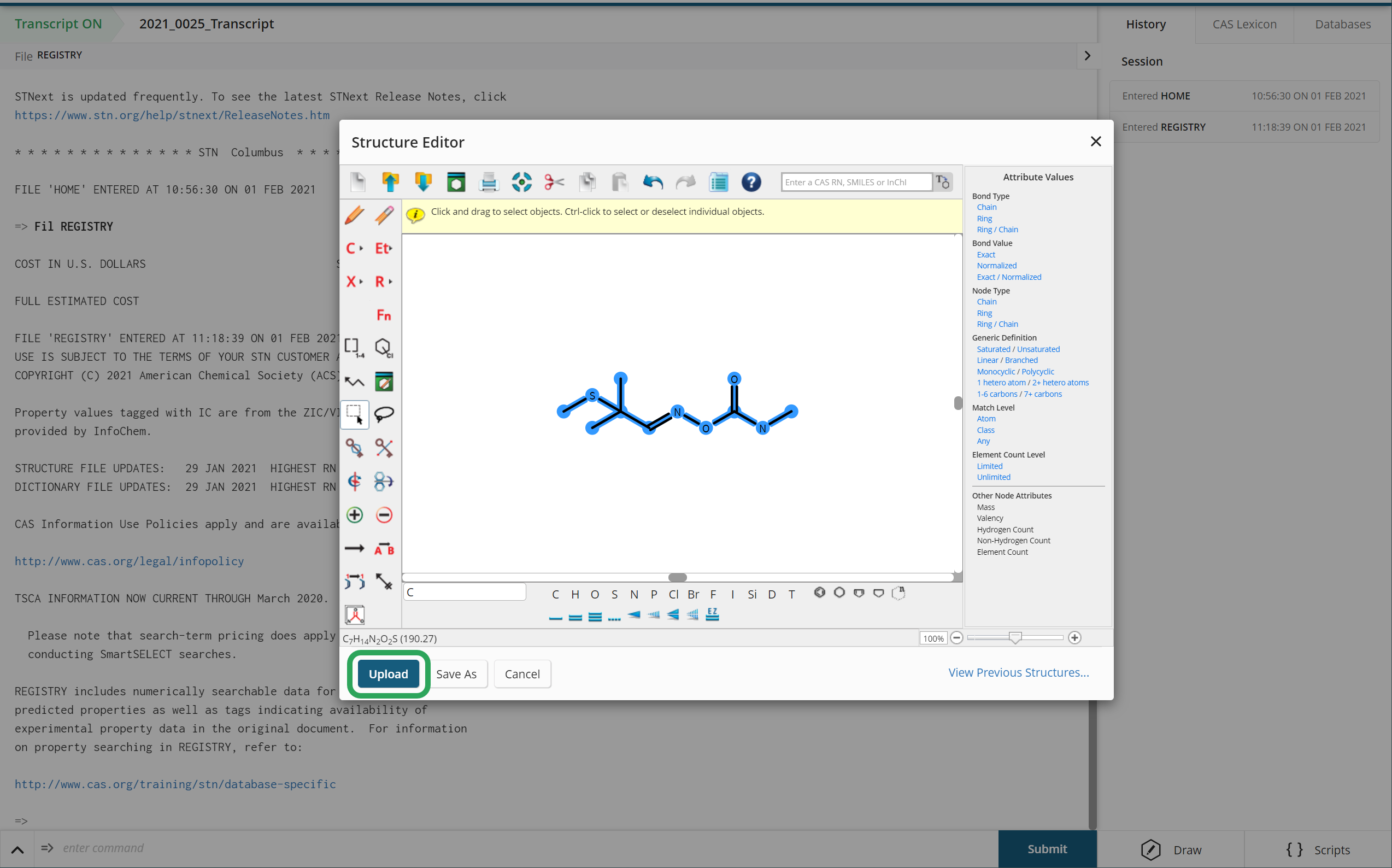
Chemscape allows you to visually explore patents for a structure search result set that is based on a drawn structure.
Important: STR commands, multiple CXF files, R-groups, Variable Attachment Points, and Repeating Groups are not supported in Chemscape analysis.
In this example, we'll explore substances around a banned pesticide, aldicarb (116-06-3). We could draw the structure or generate it from the registry number and then perform a substructure search.
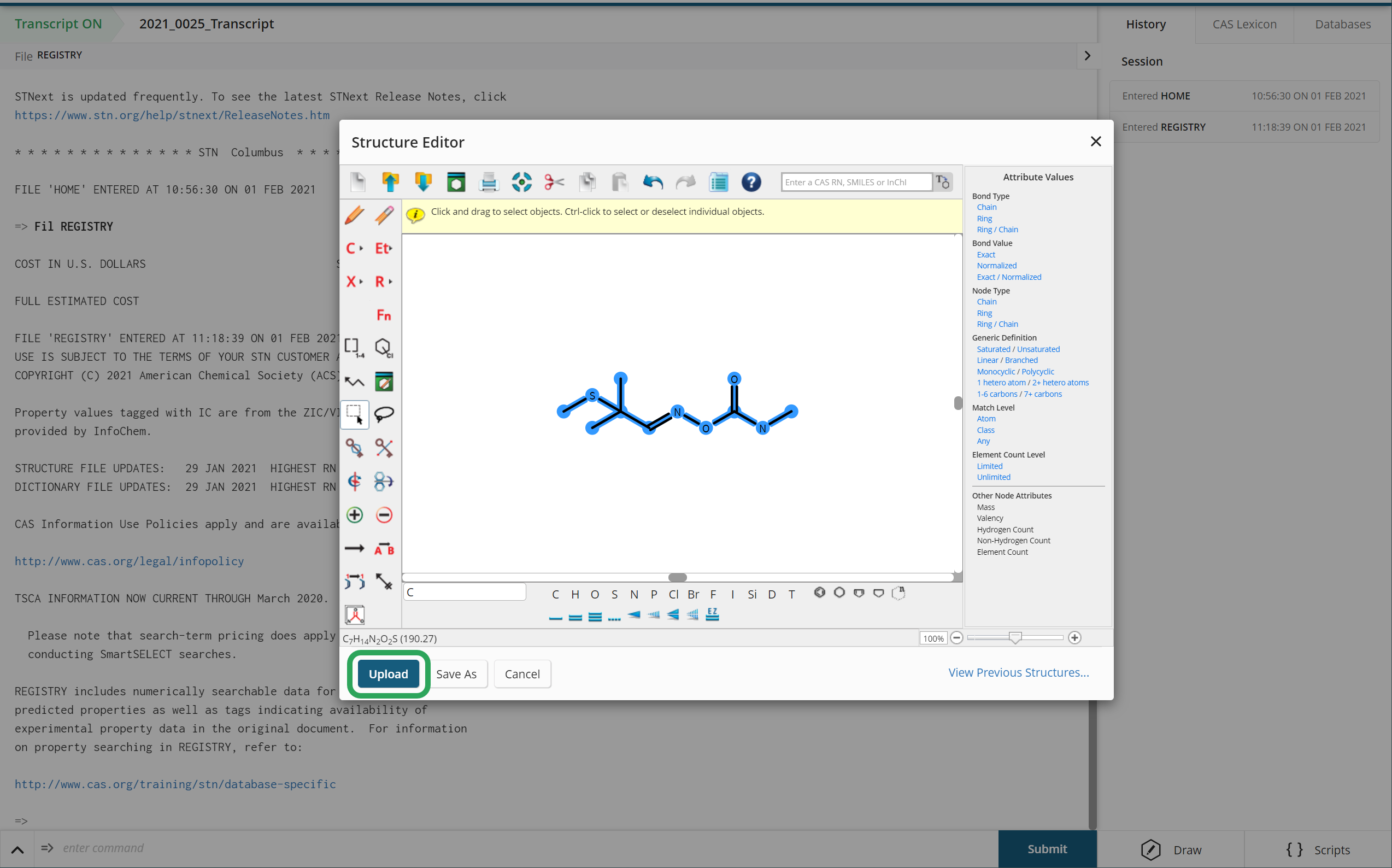
Click the ellipses (...) menu next to the L number associated with the substructure search, and then select Create Chemscape Analysis.
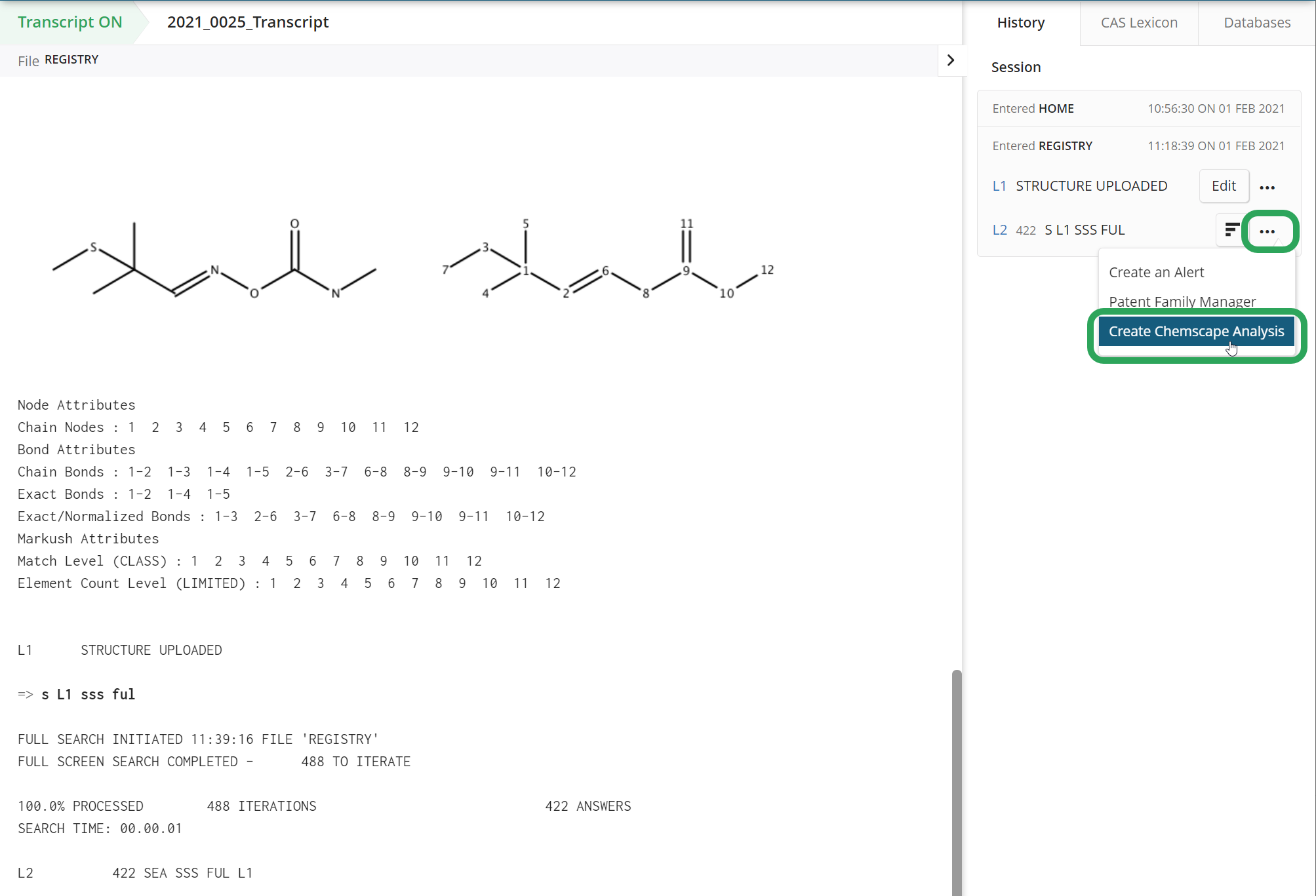
You'll then be prompted for the range of substances from the results that will be used as part of the visualization.
By default, this will be the first 1000 substances from the result set; you may also change the selected substances to a different subset of up to 1000 substances.
Click the Analyze button to create the Chemscape analysis.
Note: Depending on the size of the result set to be rendered, creating the visualization may take some time.
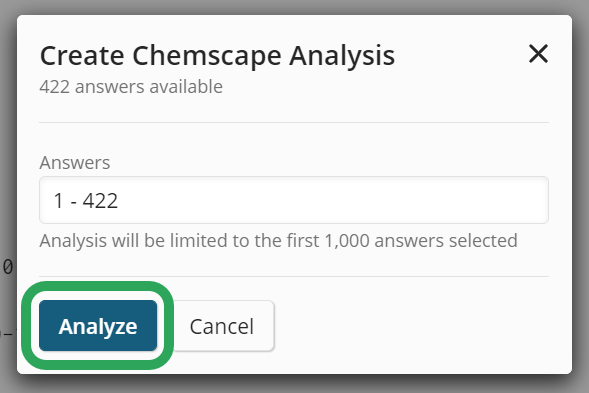
Back to L-Numbers and Structures
Learn More
Displaying and Formatting Results