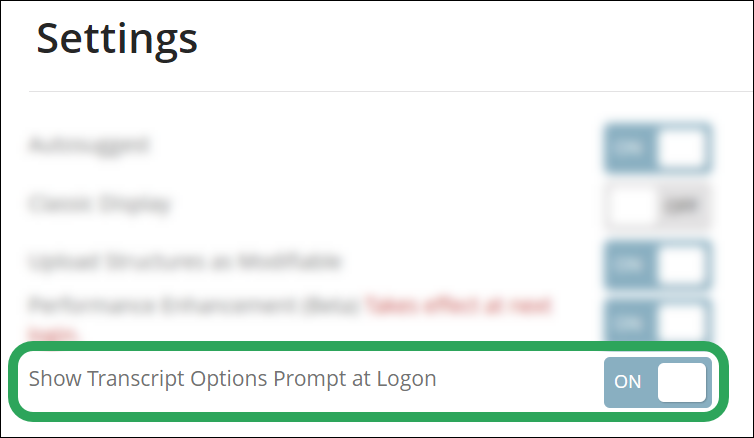
Users may now type a new command in the command line window while the system is processing the previous command.
There is a new transcript behavior preference on the Settings page: Show Transcript Options Prompt at Logon.
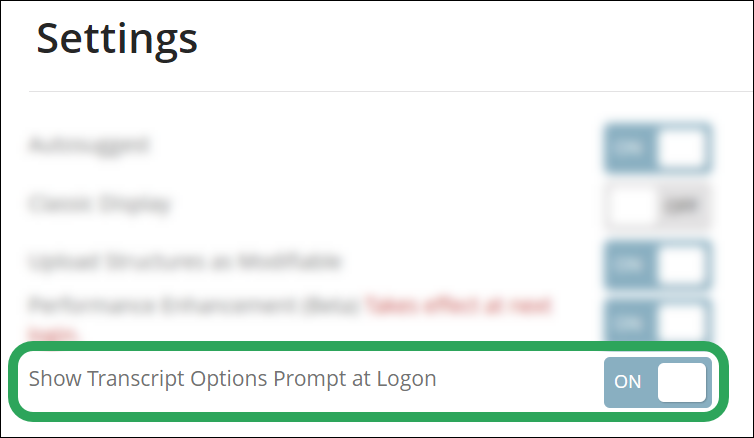
When the Show Transcript Options Prompt at Logon setting is switched ON, a Transcript Options window appears each time you logon to STNext:
Start a
new Transcript: Selected by
default, this option starts a new transcript with an editable transcript
name after you click the Continue
button.
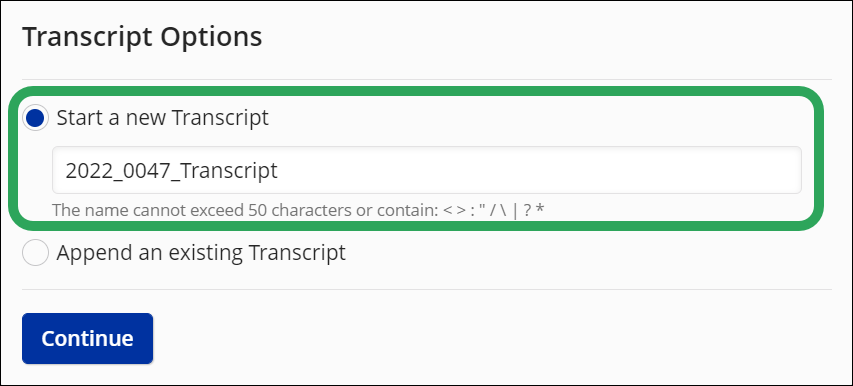
Append
an existing Transcript: This
option prompts you to select a transcript after clicking the Continue button. Clicking a transcript
name starts the session with the selected transcript.
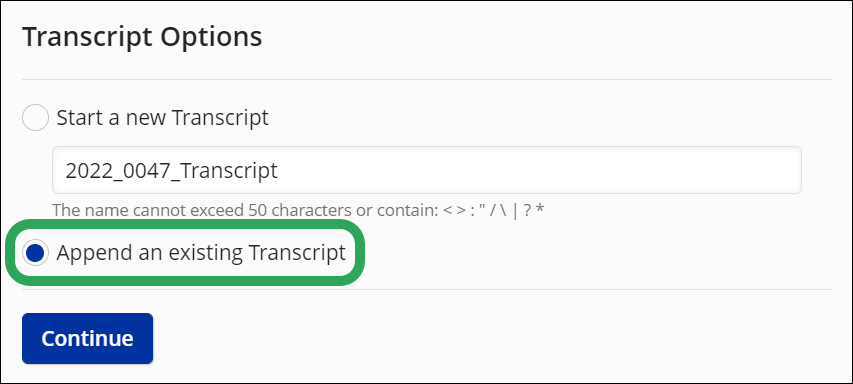
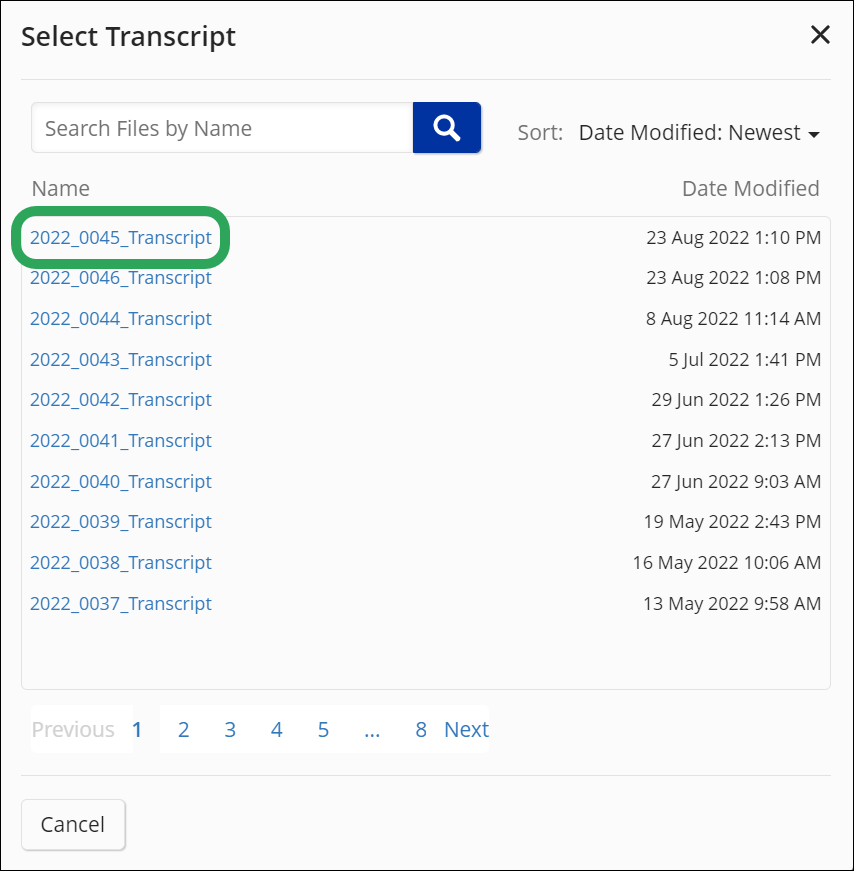
Users may now filter biosequence result sets by Sequence Length. This new filter applies to BLAST, CDR, and individual/combined Motif sequence results.
The minimum and maximum sequence length values pre-populate with the values from the currently filtered and displayed result set.


Now, when a user chooses to download patent information in the Table format and selects the Split subfields into columns option in the Reporting modal, two options will display:
Merge patents
into one row: If this option is selected, all patent information
associated with a record appears in a single cell within their respective
columns/fields as shown in the example below.
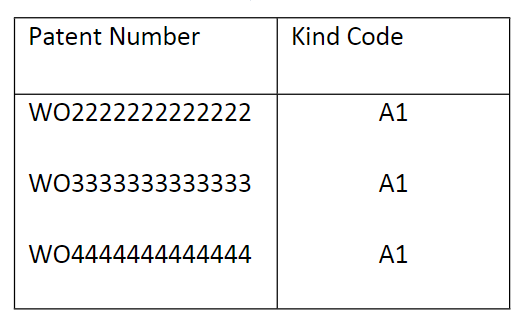
Combine Patent
Number and Kind Code: If this option is selected, each Patent
Number and its corresponding Kind Code associated with a record appears
in a cell together as shown in the example below.

If both options are checked, then patent numbers and kind codes are displayed together in one cell as shown in the example below.

Notes:
Fields/columns containing hyperlinked data are NOT merged.
These options are available for all databases where PI, PRAI, PSPI, PPPI fields/information is present: CAPLUS, MARPAT, DWPI, INPAFAMDB, INPADOCDB, WPIX, WPIDS, WPINDEX, etc.
If the user clicks the tooltip icon for either option, explanatory text and a simplified example image of how the table will look display.


With Combine Patent Number and Kind Code selected:
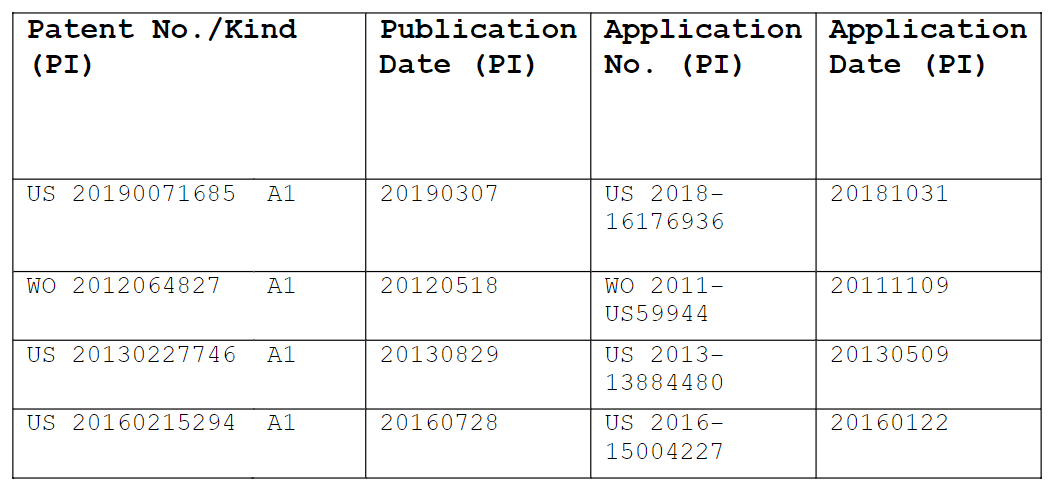
With Combine Patent Number and Kind Code and Merge patents into one row selected:

With Combine Patent Number and Kind Code selected:
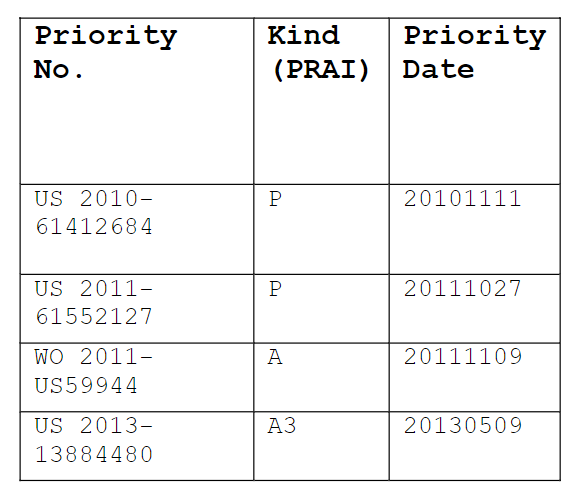
With Combine Patent Number and Kind Code and Merge patents into one row selected:
