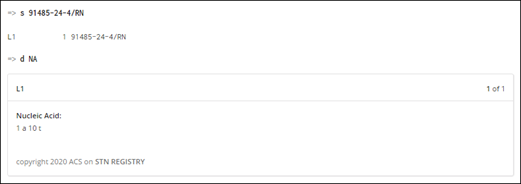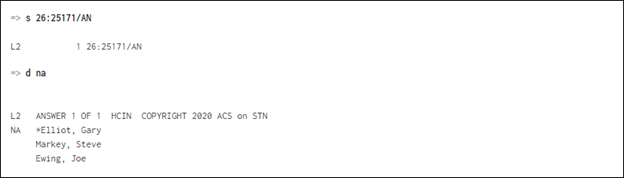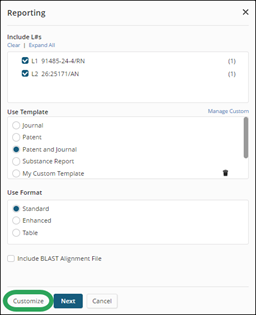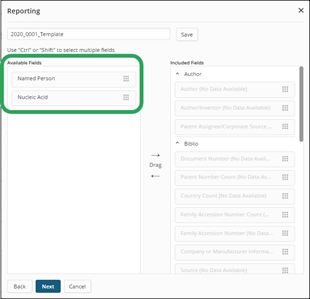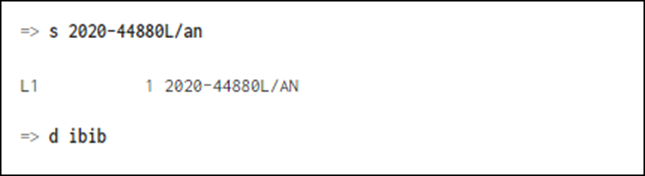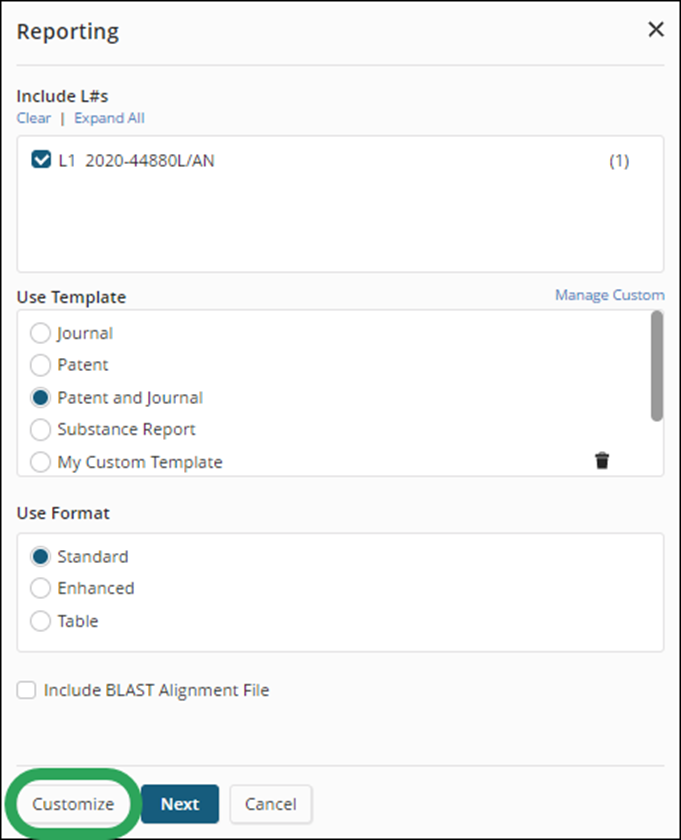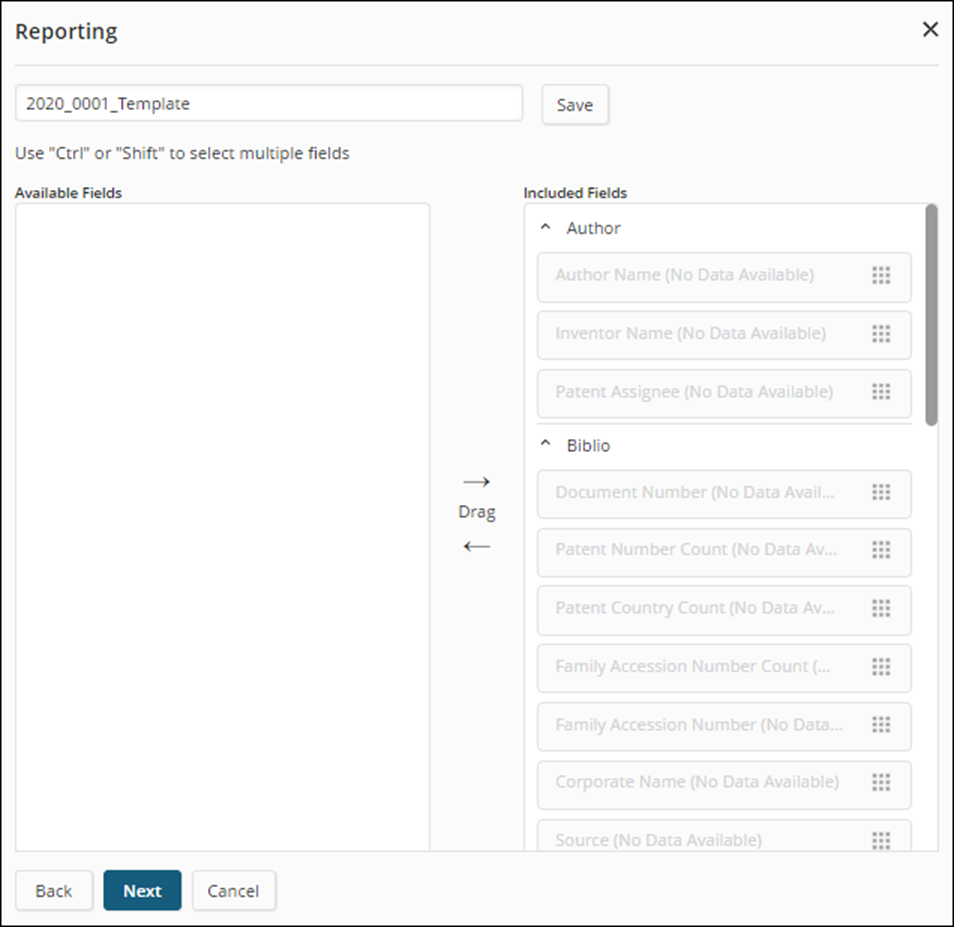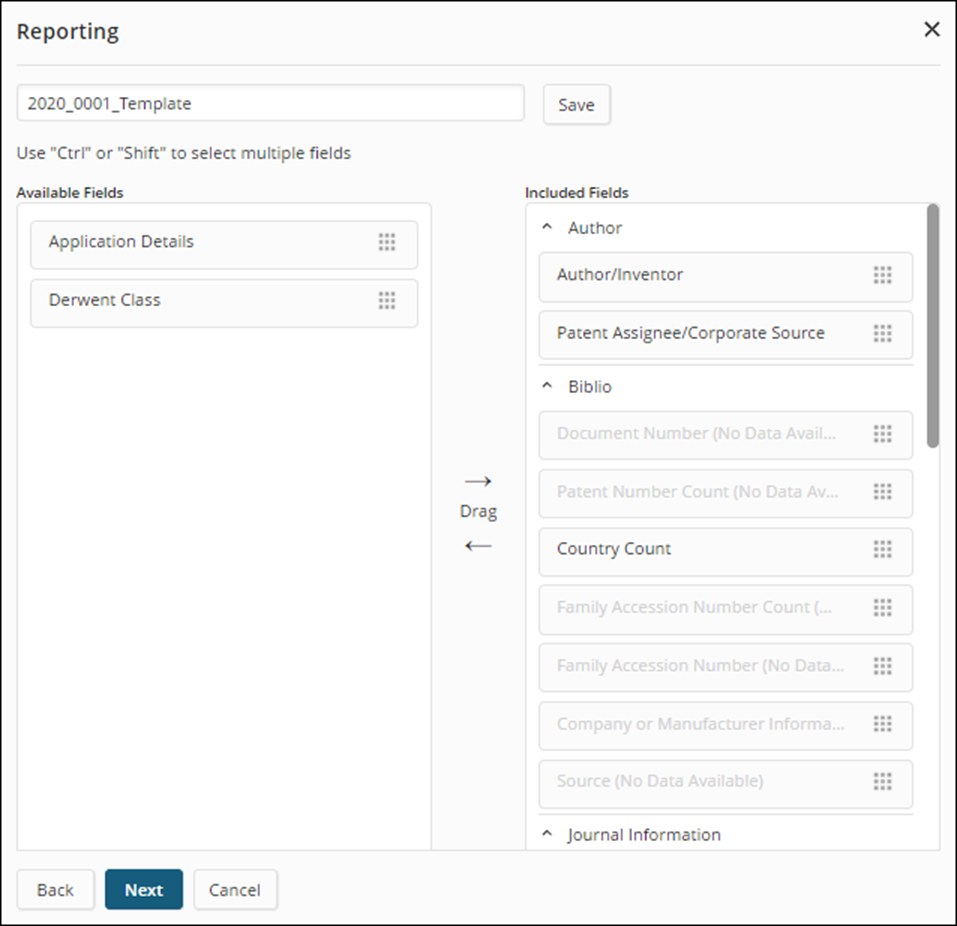June 4, 2020
Enhanced Reporting: Field Name Resolution
Previously, field names in STNext report templates used the default
field description associated with the field’s code. However, the same
field code may have different field descriptions depending on the database.
With this release, STNext custom report templates now display the name
(field description) based on the database-specific field code/field name
association from the provider if available.
For example, the field code NA
means Nucleic Acid in REGISTRY
and Named Person in HCIN:
In REGISTRY, the user searches 91485-24-4 as
a registry number and displays the field using the code NA.
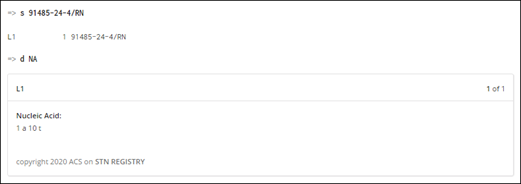
Then in HCIN, the user searches 26:25171 as an
accession number and displays the field using the same code, NA.
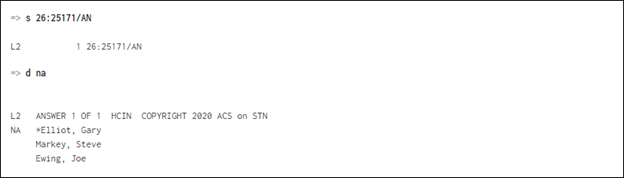
The user creates a report with L-numbers from
the different databases, and STNext displays the database-specific
field names Named Person and
Nucleic Acid under Available
Fields for the same NA field
code.
Previously, this same scenario would have displayed only Nucleic Acid
under Available Fields.
Enhanced Reporting: Field Detection
In response to numerous customer requests, previously undetected field
names for non-CAS databases are now included in STNext reporting.
For example in WPINDEX, when using indented display formats (ibib) for
reporting, fields are now displayed and available for inclusion in a customized
report.
Example query:
Table Reports Enhancement
In table reports, columns that have no content are automatically removed.
Back to STN Application Updates