Click the check
boxes for the files you wish to move, and then click the Move to Folder button.
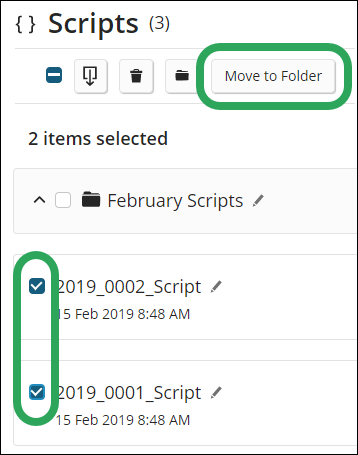
Under Select
Folder, click the folder into which you want to move the files,
and then click the Move button.
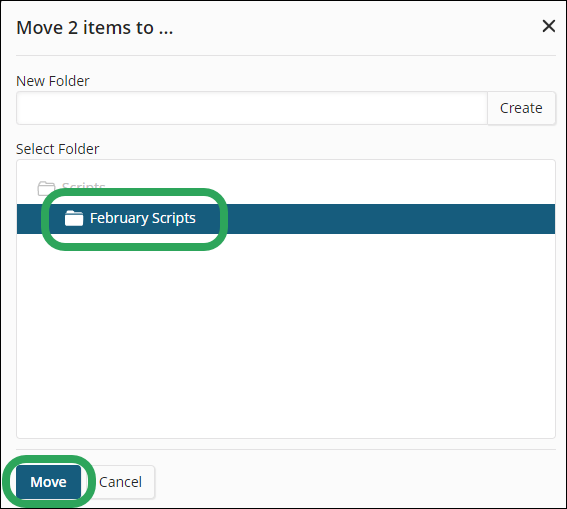
Users may now move multiple files at a time into a folder on the My Files > Transcripts, Scripts, and Structures pages:
Click the check
boxes for the files you wish to move, and then click the Move to Folder button.
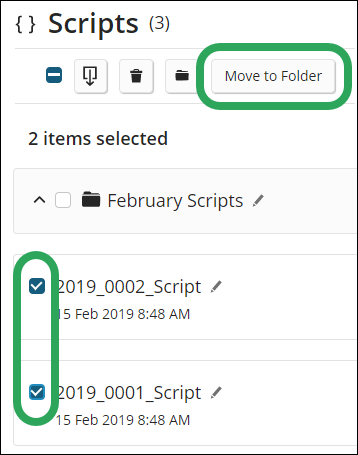
Under Select
Folder, click the folder into which you want to move the files,
and then click the Move button.
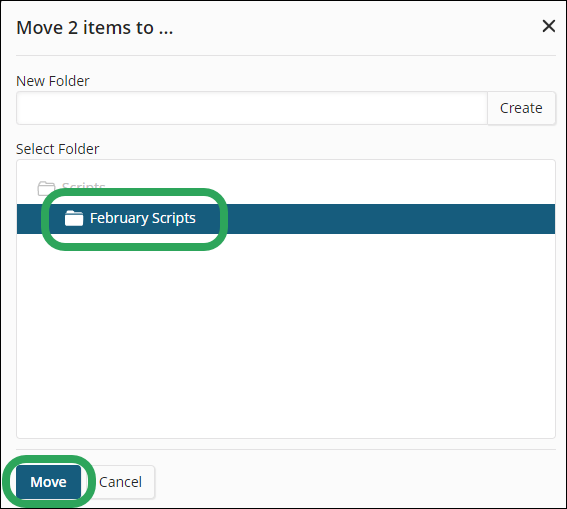
A Show dropup menu now appears at the bottom of the My Files > Transcripts, Scripts, and Structures pages that enables a user to select the number of files (10, 25, 50, or 100) displayed per page.

Notes:
The default selection is 10.
Selecting a new value resets the display to page 1 showing the desired number of files per page.
Files inside folders do not count towards the number of files displayed per page, but folders themselves do.
Back to STN Application Updates