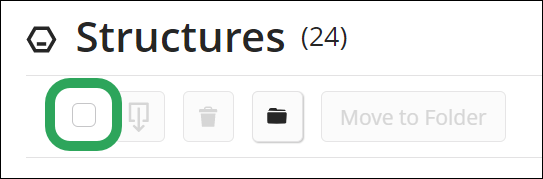
Click the Select All check box, and then click the Download icon.
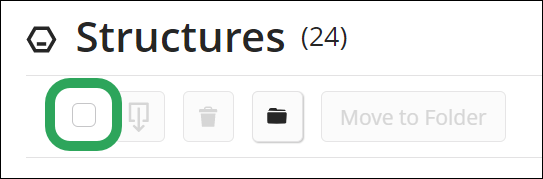
![]()
The folders and files to be downloaded display in the Download File window. Click the Ok button.
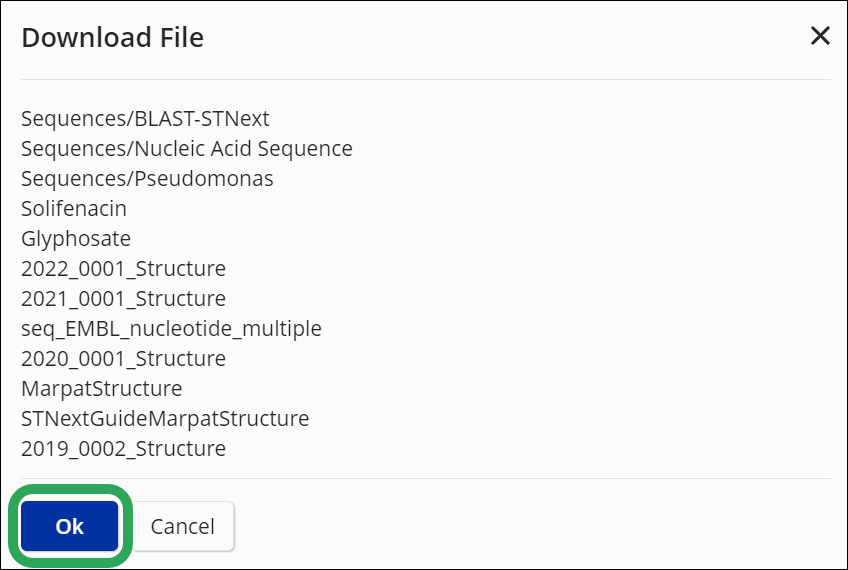
Files download as a single .zip file containing the following file types:
Structures page .zip: Structures as .cxf files and biosequences as .txt files.
Scripts page .zip: Scripts as .sc files and biosequence data files as .data files.
Any folders with their respective files are maintained.
Click the folder's ellipsis (...) icon, and then select Download Folder.

The files to be downloaded display in the Download File window. Click the Ok button.
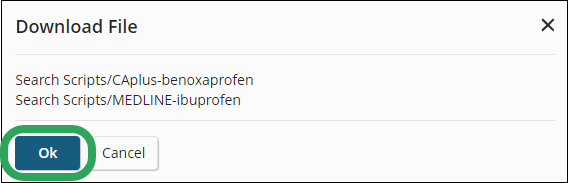
Files download as a single .zip file containing the following file types:
Structures page .zip: Structures as .cxf files and biosequences as .txt files.
Scripts page .zip: Scripts as .sc files and biosequence data files as .data files.
Any folders with their respective files are maintained.
Click the file's ellipsis (...) icon, and then select Download.
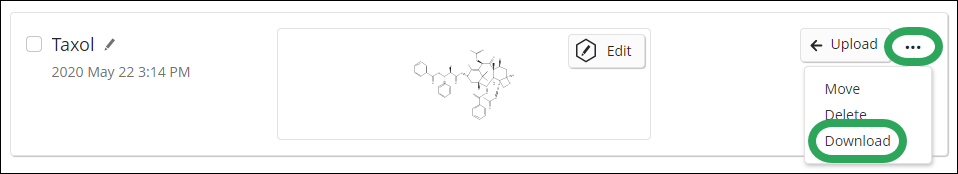
Structure downloads as a .cxf file and biosequence as a.txt file.
The ability to assign individual element counts to Derwent DWPIM Super Atoms is now available in the Structure Editor.
Right-clicking a super atom now opens the Node Attributes window, where individual element counts may be assigned.


Back to STN Application Updates