Update
Before
After
Enhanced Images


Hit Highlighting
Query:



Paged Images


Images Shown when Previously Unavailable


Disconnected Structures Shown with @ Symbol


Images Disconnect with R


SRU without End-Groups Show * at Repeat


Enhanced Images with Hit Highlighting
Search Term Scripts
Transcript Download and Reporting Update
CAS Formulations Database
Update |
Before |
After |
Enhanced Images |
|
|
Hit Highlighting Query:
|
|
|
Paged Images |
|
|
Images Shown when Previously Unavailable |
|
|
Disconnected Structures Shown with @ Symbol |
|
|
Images Disconnect with R |
|
|
SRU without End-Groups Show * at Repeat |
|
|
Update |
Before |
After |
Hit Highlighting with Enhanced Images in HITSTR Format |
|
|
Update |
Before |
After |
Hit Highlighting for Assembled Structures Query:
|
|
|
Additional Data for Assembled Structure Images |
|
|
Answers displayed from a query created using the STR command will not have highlighting.
Using multiple structure queries in a search will not contain highlighting (Example: S L1 AND L2 SSS FULL).
Activated saved queries or answers will not contain hit highlighting.
Subset searches will show highlighting. If subset generated from a structure search, highlighting will apply to the main query searched.
This release also includes capability to create a script from a list of terms. Note: See Creating a Search Script from an Imported List of Terms for more information.

There is now a Convert to Scripts > Search Terms option under the Create New button on the My Files > Scripts page.
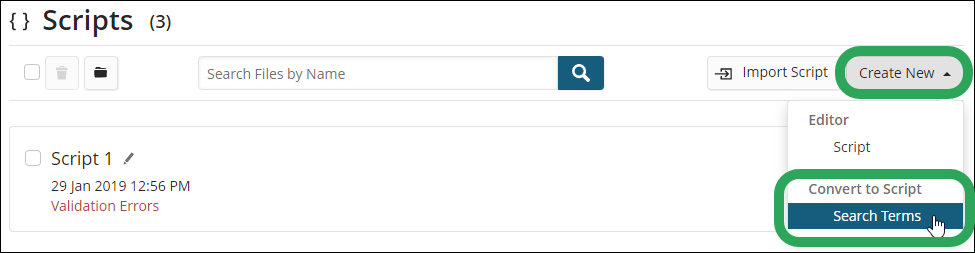
Selecting this option opens the Import Search Term File window where the user clicks the Browse button to select their search term file.

The Create Search Term Script window is designed to be very user friendly and provide users with familiar options.

Once the parameters are defined, the system automatically creates the script to be run in STNext.
During script generation, the system automatically splits data conforming to the command line limitation of 256 characters.
Input |
Output |
List of Patent Numbers in .CSV Format
|
Ready-to-Run Script in STNext, Duration: 1 Second
|
The system automatically assigns variables for the search and combines them in the end.

This release includes updates to UI changes when downloading transcripts.
Update |
Before |
After |
Transcript Download This release adds two new download options:
The ZIP format is now called Text (Plus Image Files). |
|
|
Progress Indicator for Transcript Download |
None |
|
Progress Indicator for Report Creation |
None |
|
CAS FORMULATIONS is a new database available within STNext:
Hybrid of bibliographic, substance, and brand new formulation content
Weekly updates
Weekly, biweekly, monthly SDIs available
Not a member of any cluster
You may access CAS FORMULATIONS using its file label: = > file casformultns
Note: The following file labels also work: casform and casfo
Human-indexed formulations from patents, journals and product inserts
Formulations content originally published in English, French, German, Japanese, Chinese, and Korean
Coverage areas include, but are not limited to:
Agroscience
Pharmaceuticals
Cosmetics
Consumer Products
Foods
Materials
Coatings
The formulation content in CAS FORMULATIONS is uniquely indexed from patents, journals, and Drug Product Inserts (DPIs).
CAS FORMULATIONS records contain:
Formulation chemistry content
Location of formulation content within source materials
Abstract
Products
Some records may also contain the following additional information:
Process: Any manufacturing steps provided on how to prepare the formulation
Product Activity: Properties that describe the formulation and its application
Back to STN Application Updates