
This release added a new setting that allows you to download a transcript when logging off. By default the preference is OFF, but you can turn it ON and also select the format of the transcript download.

When enabled, the Prompt a Logoff/Logoff Hold option, prompts you during a 10-second countdown to download the session transcript after logoff/logoff hold.
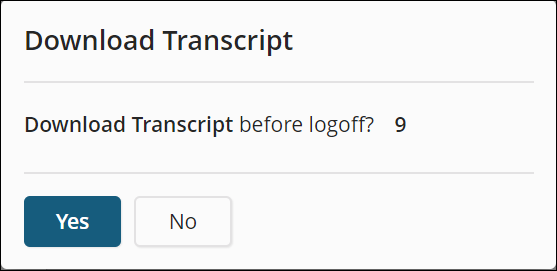
If you choose to download the transcript, it will be in the format you specify under the Transcript Format option in the Transcript Download setting.
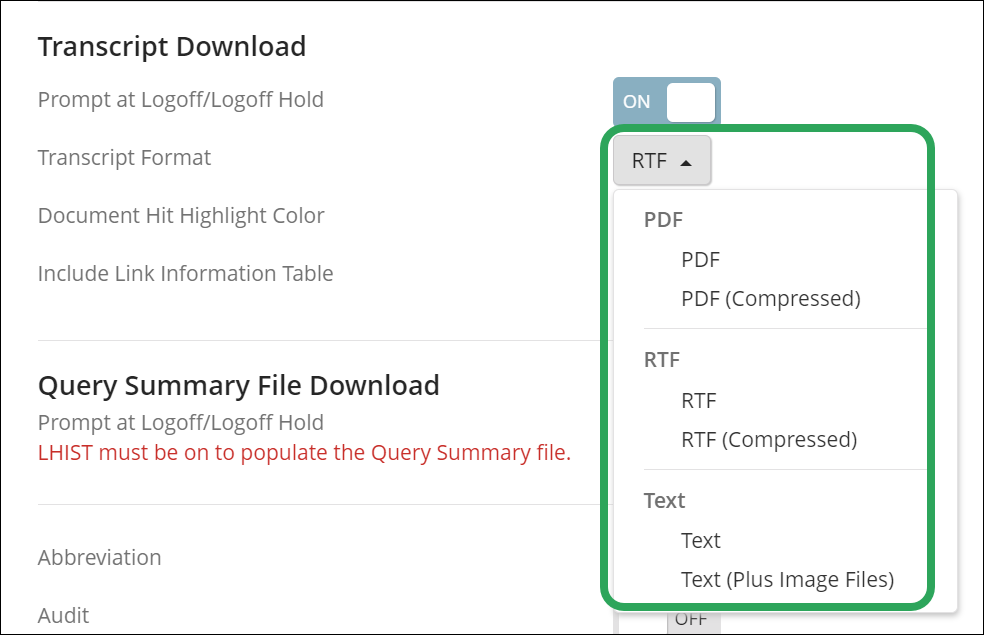
This release includes an option to create folders on the Transcripts page in order to facilitate the organization of transcripts:
You may create a folder by clicking the Create Folder icon at the top of the page.
You may also move one or more transcript files into created folder.
In addition to the folders functionality, this release also improves hit-term highlighting of TXT and ZIP transcripts by adding two spaces before and after each hit term. This change was done to mirror TRN and TXT transcripts from STN Express in support of post-processing transcripts.
This release includes an option to create folders on the Structures page. This works exactly like transcript folders except that there is no bulk download of structures. Additionally, users can import structures (as CXF, MOL or STR files) directly to a folder they create.
This release includes an option to create folders on the Scripts page. This works exactly like transcript folders except that there is no bulk download of scripts. Additional functionality in Scripts includes:
Bulk import of scripts into a folder
Create a script directly in a folder
In addition,
you may now also import data files (.data) on the Scripts page in addition
to text files (.txt) and script files (.sc and .scb).
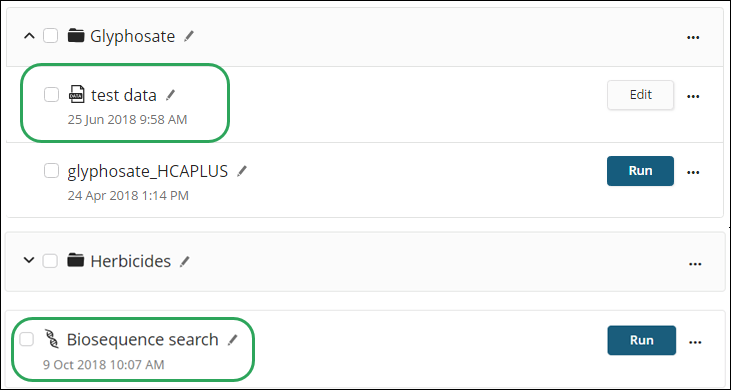
This release now also supports for following advanced scripting commands:
OPEN
CLOSE
READ
WRITE
EXEC
Back to STN Application Updates