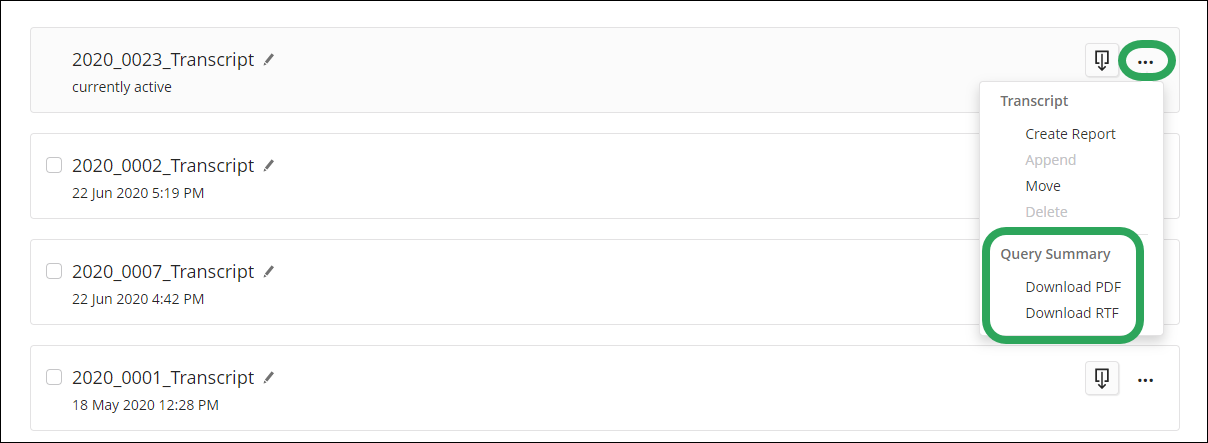
This release introduces the Query Summary File feature to STNext, mirroring the same functionality in STN Express.
To create a Query Summary file from a transcript, click a transcript ellipsis (...) button, and then select Query Summary.
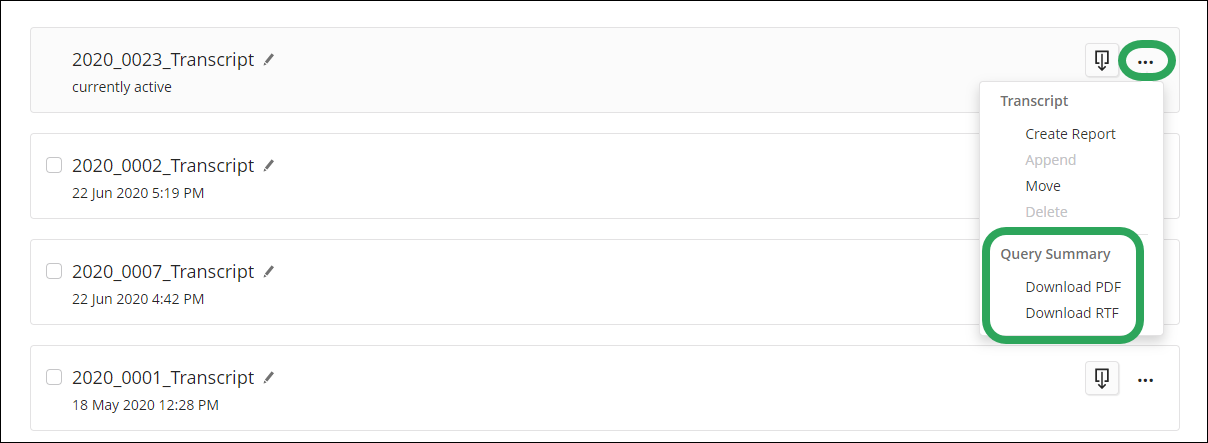
See Downloading a Query Summary File for more information.
This release also includes a new setting that prompts the user to download a Query Summary file on logoff/logoff hold. By default, the setting is set to OFF.
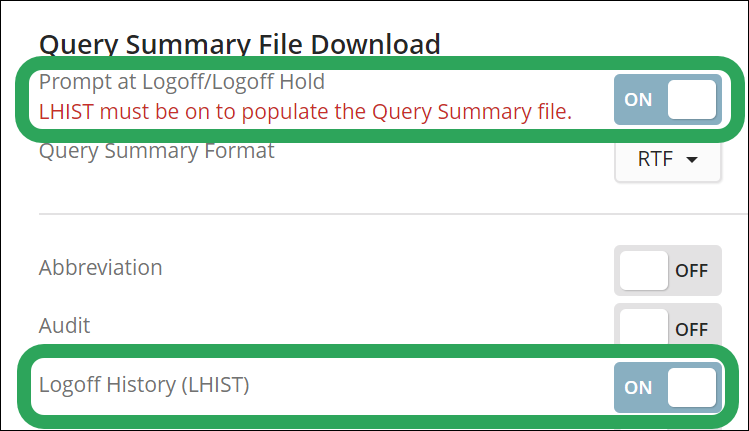
When set to ON, a prompt will appear at logoff/logoff hold to download the Query Summary file. The prompt may also be answered by keyboard (Enter = Yes, Esc = No).
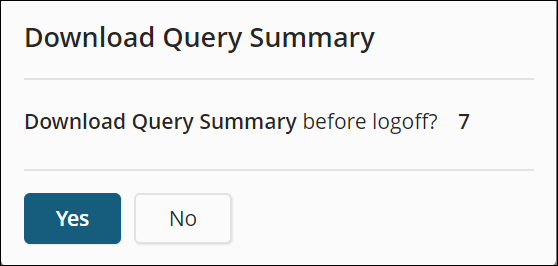
See Query Summary File for more information.
Back to STN Application Updates