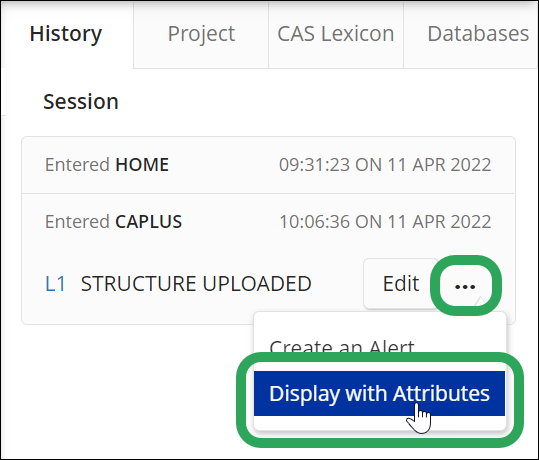
L-number added to structure attributes when user selects Display with Attributes on the History tab.
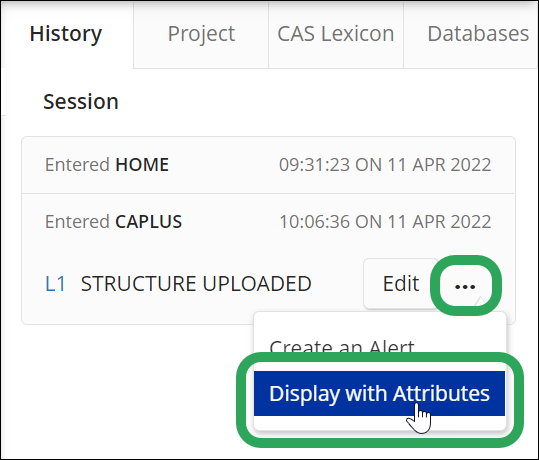
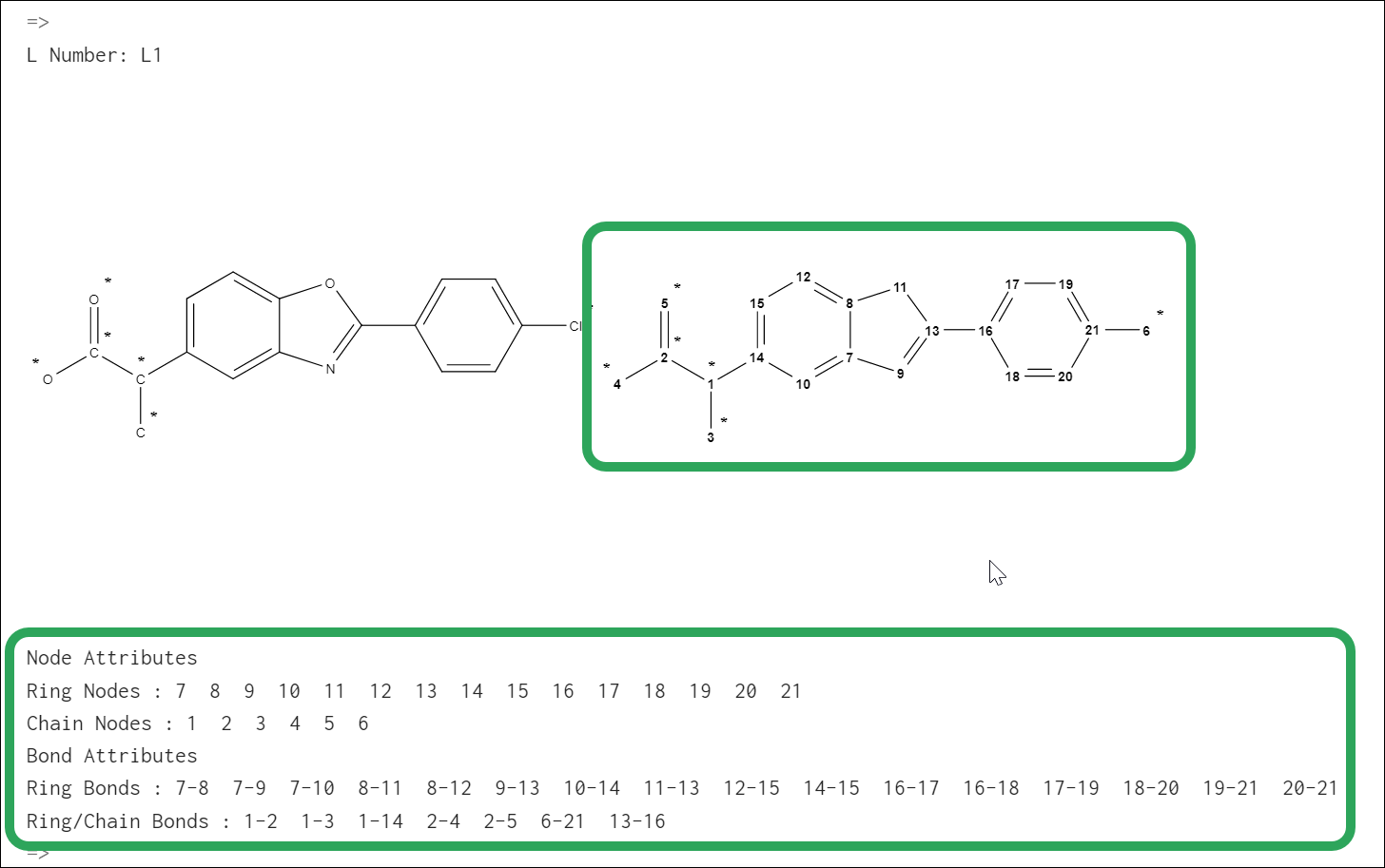
New STRUCT DETAILS script command exclusive to STNext. This command adds the structure details corresponding to the L-number.
If there are no structure details available for the L-number, the system displays the message "There are no structure details available for this L-number."
The syntax for this command is STRUCT DETAILS L### | VARIABLE |.
The maximum value of an L-number is L999.
The following can be used in a script to automate the insertion of structure details:
GET _lnumber LABEL="Enter the L-number of the Structure"
STRUCT DETAILS _lnumber

When Performance Enhancement is set to ON, the Classic Display setting also switches ON (disabling enhanced view), and answers display in "classic view" much like STN Express.
Enabling the Performance Enhancement setting is very beneficial when displaying a large number of answers or answers with a large number of index terms and structure images, which may slow down STNext.
To use the enhanced view again:
Set Performance Enhancement to OFF, and then click the Apply button.
Set Classic Display to OFF, and then click the Apply button.
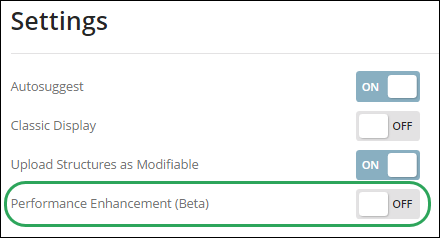
Note: With the Performance Enhancement setting ON, the shortcut to switch views (CTRL+SHIFT+E) will not work.
Back to STN Application Updates