Click My
Files, and then select Transcripts.
Click the pencil icon for the transcript
file you wish to rename.
![]()
Enter the new transcript
file name, and then click the check
mark or press Enter.
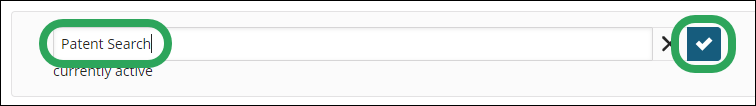

To rename a stored session transcript file:
Click My
Files, and then select Transcripts.
Click the pencil icon for the transcript
file you wish to rename.
![]()
Enter the new transcript
file name, and then click the check
mark or press Enter.
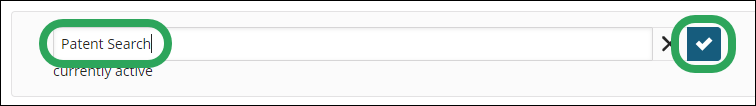

Learn More